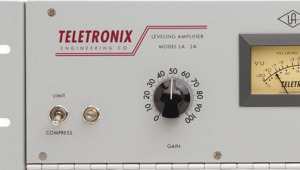 In Part 1 and Part 2 of this short series, we touched on the role of compression and all the basic parameters you need to know to start dealing with compression and unlock its full potential.
In Part 1 and Part 2 of this short series, we touched on the role of compression and all the basic parameters you need to know to start dealing with compression and unlock its full potential.
In this last part, I want to give you a step-by-step guide you may use to start setting up a compressor.
If you’ll adopt this process each time you’ll use a compressor, you’ll spend much less time tweaking and guessing and more time actually dialing it the tone you want.
In the end, less frustration and better sounds. Keep reading…
Starting Points
Start it out with the plugins that comes bundled with your DAW. They sound good and will be super fine for almost everything. In all honestly, sometimes they’re actually “too much” !
Step 1) Set the threshold as high as possible. You should aim to get no compression at this stage. Look at the gain reduction meter. It will tell you if there is some compression happening and how much gain is being reduced. If the meter reports 0 or the needle is not moving, you are in good shape.
Set both attack and release times to their middle value (usually 12 o’clock).
Step 2) Start lowering the threshold till you get a good amount of gain reduction.
You should really hear the effect of the compressor here, so feel free to push it a bit harder if you need.
Step 3) Tweak both attack and release times until you get the tone you’re looking for.
Shorter attack times will make the compressor react and compress earlier, squeezing your track a bit more. Longer attack times will let more transients come through, giving your track more “punch”.
Adjust the release by ear, listening to the tempo of the song and paying attention if there is some “pumping” or “breathing” happening (sound going up and down…).
Step 4) Tweak the threshold again till you get the desired amount of gain reduction.
Step 5) Match the levels using the make up gain. Aim to get fairly the same volume with both compressor engaged and bypassed.
Great! You’re done!
Now it’s all up to you, your tastes and your goals.
Said that, experiment and have fun with it.
I’d love to hear your feedbacks, suggestions and questions.
Leave your comments below.





