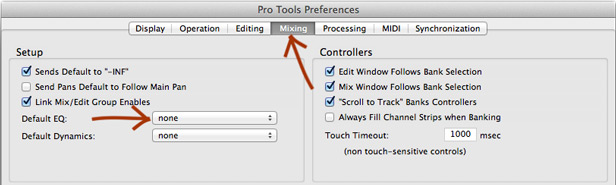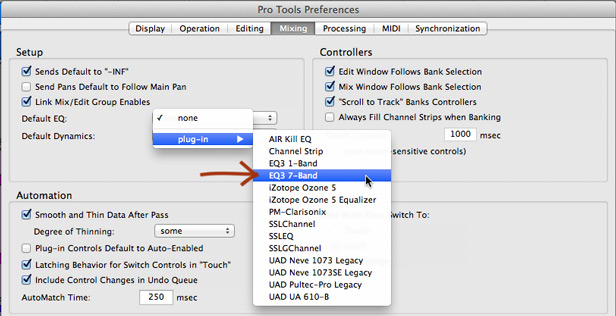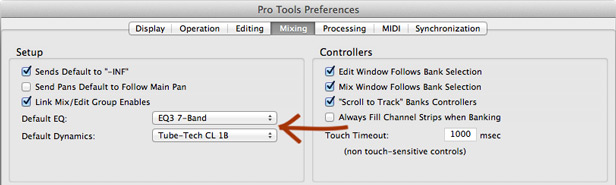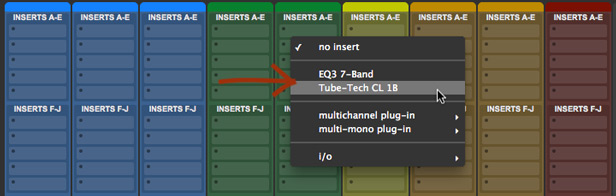Tell me this: how many times do you find yourself scrolling down a long list of plugins just to pick that same EQ or compressor each time?
Wouldn’t be great if you can save some precious time and have that specific go-to plugin you absolutely love and feel just comfortable with right at your fingertips?
It’s your day then!
Pro Tools has a setting that let you do just that. It allows you to choose and set your default EQ and compressor plugins, so you can access them in no time and move on with your business.
Let me show this to you in this installment of Pro Tools Diary.
Edit The Mixing Preferences
Launch Pro Tools and then head over to the top menu and click SETUP, then PREFERENCES.On the Preferences dialog window that will popup next, locate and click on the MIXING tab.
Once done, you should see this box on your screen.
As you can see, there are a couple of drop-down menus on the left showing you a “none” label. Now we’re going to customize them a bit!
Set Your Default Weapons
It couldn’t be simpler than this. Just click on the Default EQ and you’ll see all of your EQ plugins in the drop-down box that will appear. Same thing will happen for the Default Dynamics (of course there you’ll get a list of all of your compressors).
Now simply choose your 2 go-to plugins and click OK when done.
In Action
From now on, everytime you click on an insert slot to load a plugin, your default choices will show up first in the menu, right above everything else, for quick and easy access.
If you’re like me and like to try out new stuff, demos and so on, then you might end up with a pretty crowded plugins list from time to time… By setting your default plugins, most of the times you won’t even need to go thru all of that chaos to find the tool you need.
It’s just another cool trick to speed up your work a bit, while at the same time leaving you some brain space you can dedicate to your music, instead of being forced to learn the entire list by memory! Not exactly what music production is about I guess…
–
Make sure to check the other segments of Pro Tools Diary to get the best out of this awesome DAW!